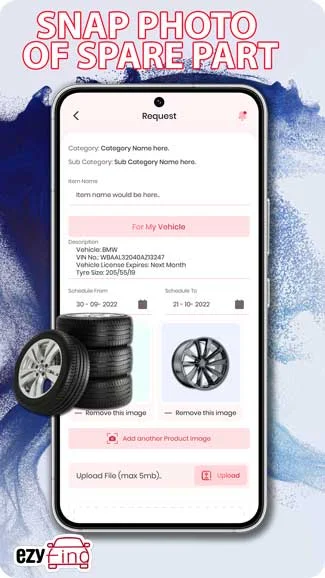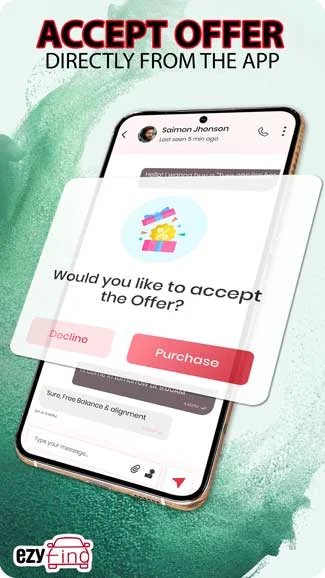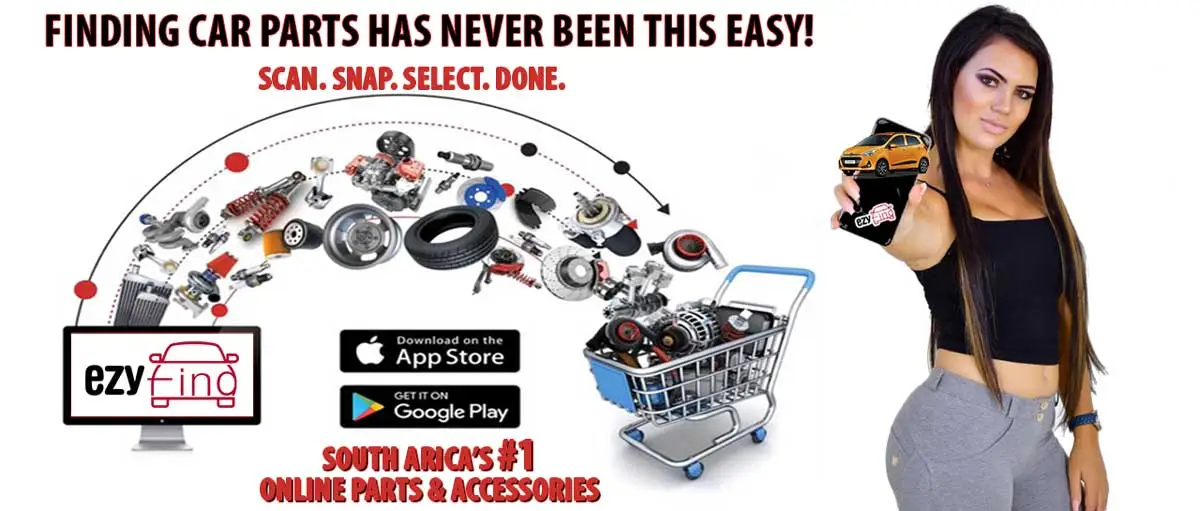
Request Car Parts Here in 2 min!
Step 1: Car Parts - Scan Your License Disc
Easily scan your vehicle's license disc using our mobile app or upload a photo of it right here on the website. This helps us identify your car's exact make, model, and year—so you get the perfect car part fit, every time.
Car Parts App FREE Download! iPhone, Android & Huawei